Login management
Plausible Analytics offers a security feature that allows you to remotely log out of your account on other devices via your account settings.
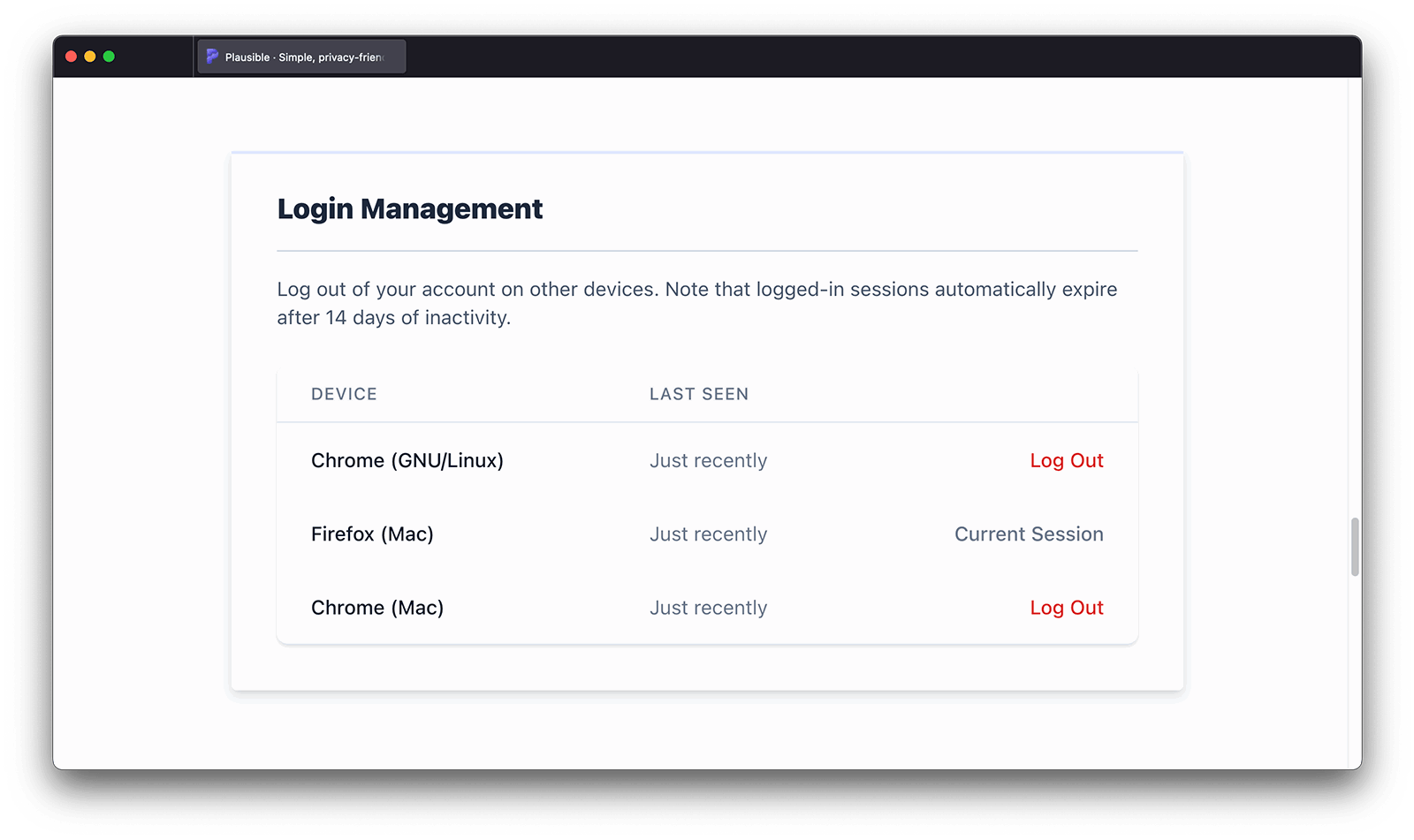
How to log out of your Plausible account remotely
- Log in to your Plausible Analytics account and in the top right menu, click on your account name and choose "Account Settings" to enter your account settings.
- In the "Security" section, find “Login Management” where you can see a list of all your active logged-in sessions.
- Click the trash icon next to the session you wish to end.
Note that all Plausible logged-in sessions automatically expire after 14 days of inactivity.
You can also enable two-factor authentication (2FA) as an extra security layer for your Plausible account.